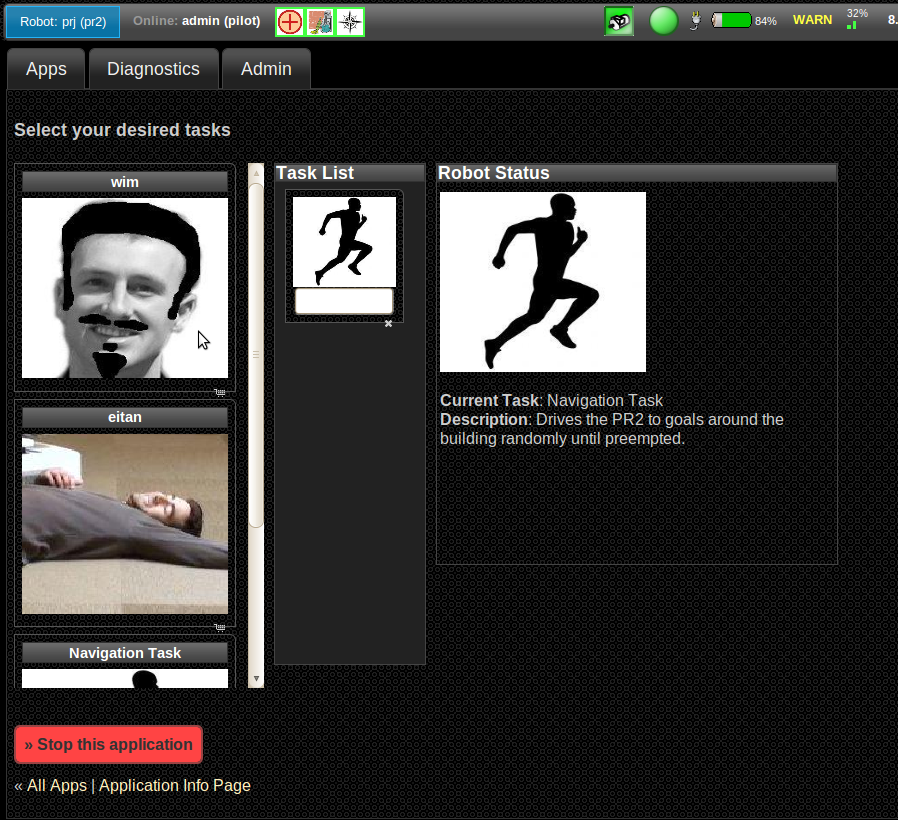| |
Schedule your own task on the robot
Description:Tutorial Level:
Getting your task in the task manager
The task manager will search the ROS_PACKAGE_PATH for all packages that contain .task files. On the robot, we added the /tmp/tasks folder to the package path. So simply copy the package that contains your task into that folder, and the task manager will be able to find your task.
Starting up your task
Go to the web interface, and look for the continuous operation app. Click the 'refresh tasks' button, and your task should show up. Now simply drag your task to the task list on the right, and your task is scheduled!